Sometimes, your iPhone 13 may freeze, crash, or become unresponsive. In such cases, you may need to force it to restart, also known as a hard reset. A hard reset can help you troubleshoot your iPhone 13 and fix common issues. However, you should only use it as a last resort, as it may cause some problems with your device. In this post, we will show you how to hard reset iPhone 13 in three easy steps. We will also explain what a hard reset is, when to use it, and what to do if it doesn’t work.
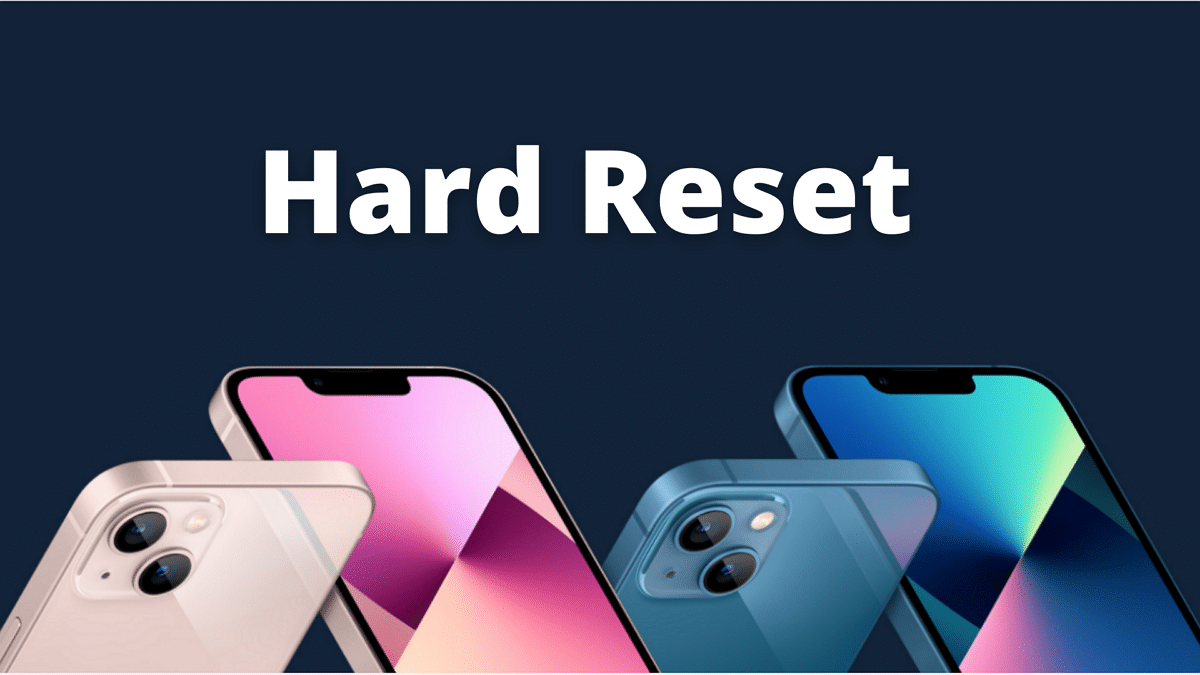
What is a Hard Reset?
A hard reset is a way of forcing your iPhone 13 to power off and on without going through the normal shutdown process. This feature can prove useful if your iPhone 13 freezes, becomes unresponsive, or fails to work as expected.
However, a hard reset should not be confused with a factory reset, which erases all your data and settings from your iPhone 13. A hard reset does not delete anything from your device, but it may interrupt some processes or apps that are running in the background.
Therefore, you should only use a hard reset when you have no other option, and not as a regular way of turning off your iPhone 13. Doing so may cause some issues with your device, such as data loss, battery drain, or performance problems.
How to Hard Reset iPhone 13
To perform a hard reset on your iPhone 13, you need to press three buttons in a specific order and hold the last one until your device restarts. Here are the steps:
- Press and release the Volume Up button quickly.
- Press and release the Volume Down button quickly.
- Press and hold the Side button until you see the Apple logo on the screen, then release it.
You will see a slider to power off your iPhone 13 on the screen, but you need to ignore it and keep holding the Side button until the screen goes black. After a few seconds, the Apple logo will appear, and your iPhone 13 will start up again.
Your iPhone 13 may take longer than usual to boot up after a hard reset, so be patient and wait for it to finish. You should see the lock screen as normal when the restart is complete.
What to Do If a Hard Reset Doesn’t Work
If a hard reset doesn’t fix your iPhone 13 issue, you may need to try some other troubleshooting methods, such as:
- Updating your iPhone 13 to the latest version of iOS, which may include bug fixes and improvements for your device.
- Restoring your iPhone 13 from a backup, which may restore your data and settings to a previous state when your device was working properly.
- Putting your iPhone 13 into recovery mode, which allows you to restore your device using iTunes or Finder on a computer.
- Contacting Apple support, which can provide you with more assistance and advice on how to repair or replace your device.
You can find more information on how to do these steps on the Apple support website.
Conclusion
A hard reset is a simple and effective way of forcing your iPhone 13 to restart when it is frozen, unresponsive, or not working as expected. However, you should only use it as a last resort, as it may cause some problems with your device.
To hard reset your iPhone 13, you need to press and release the Volume Up and Down buttons quickly, and then press and hold the Side button until you see the Apple logo on the screen. This should fix most of the common issues with your iPhone 13.
If a hard reset doesn’t work, you may need to try some other troubleshooting methods, such as updating your iOS, restoring your backup, entering recovery mode, or contacting Apple support. You can find more details on how to do these steps on the Apple support website.